iCal 2.0 Help: I'm not receiving alarms
我是一個重度依賴行事曆工具軟體的人。以前使用 Windows XP 時,就習慣以 Outlook 設定事件;換用 MacOS X 後,這個習慣還是沒變,繼續使用 iCal 作為我的行事曆。尤其我常利用行事曆工具的 "提示" 功能,來提醒我要處理某些事情了。
自從某一天候,突然的,我的 iCal 不會主動彈出 "提示" 對話框,必須要開著 iCal 才會出現事件的提示。這對我來說,簡直是一個惡夢。找了好久解決方法,但,始終不得其解。今天,終於在 "iCal 2.0 Help: I'm not receiving alarms" 找到解決方法:
If you chose to receive an email alarm before an event or To Do item occurs (in the "alarms" pop-up menu in the Info drawer), but you're not receiving the email, check the following:
•
If you're not receiving email alarms, make sure your email information is correct in Address Book (in the Applications folder). You should also make sure Mac OS X Mail is set up correctly and working.
•
If you're not receiving alarms when iCal is closed, make sure the "Turn off alarms when iCal is not open" checkbox is not selected in the Advanced pane of iCal preferences.
原來,是我笨笨的,竟然誤解了 iCal 的設定。我原以為 iCal 偏好設定中 (如下圖) 的 "打開 iCal 時啟用提示" 是 "Enable iCal Alarm",看了上面的文章後,才知道這是 "Turn off alarms when iCal is not open"。
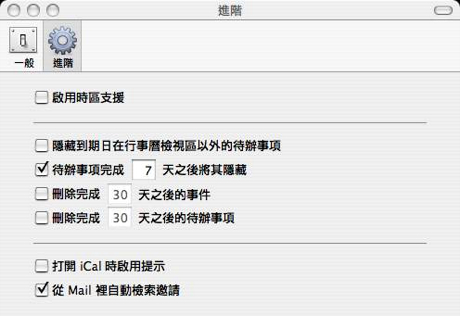
所以,現在取消這個選項後,iCal 又回復正常了。
話說回來了,iCal 的這個設定值,是否應改為 "打開 iCal 時,才啟用提示" 會不會比較好??
這篇內容的 Trackback 網址:
- cdchen 的 BLOG
- 如果想要發表回應,請先登入 或 註冊。
