不分類
買了 Missing Sync 5.0.3
在老婆大人的恩准下,我買了心儀很久的 Missing Sync 5.0.3。

Missing Sync 是一套在 MacOS X 下的 Palm 同步軟體,用了幾天後,覺得 Missing Sync 比 Apple 提供的 iSync,或 Palm 本身的 Palm Desktop 來的強大許多。
其實,很早以前就在注意 Missing Sync 了。從 4.x 版起,到 5.0.2,但遲遲沒有買。除了沒有跟老婆報備外,主要的原因還是因為先前的版本裝了之後,會無法順利的啟動;再加上網路上許多前輩反應,Missing Sync 會有中文上的問題。所以一直沒有下手。直到 5.0.3 出來時,試用後發現上述的問題都已經解決,才上網買了一套回來。
雖然貴達 USD$ 39.95,但看到 Address Book、iCal、iPhoto、iTunes 等我常用的元件資料,都能順利的同步到 Treo 650 時,深深覺得相當值得。
Linus says no to GPLv3
最近 Free Software Foundation 如火如荼的制定 GPLv3。不過,看起來 GPLv3 並不是那麼受人歡迎,至少 Linus Torvalds 就不太喜歡。
以下是來自 NewsForge 昨天發佈的 "Linus says no to GPLv3",裡頭子提到:
Linus Torvalds has weighed in on the debate over the draft of version 3 of the GPL in a post on the Linux Kernel Mailing List (LKML) this afternoon. Torvalds says that the Linux kernel "in general" has always been covered under version 2 of the GPL, and that that isn't going to change.
出處:NewsForge
Red Hat, Linux and Intel iMacs
根據 Red Hat, Linux and Intel iMacs 新聞的報導:
segphault writes "Ars Technica examines the implications of Red Hat's recently announced plan to get Linux running on Intel Macs. 'Red Hat representative Gillian Farquhar announced last week that the company plans to add support for Apple's new Intel Macs to its popular distribution. Fedora and several other commonly used Linux distributions support the PowerPC architecture used by Apple in the past, and Red Hat wants to ensure that its software will continue to run on new Apple hardware in the future.'" The real question is will Windows or Linux be first?
![]()
看來,再過不久,Intel Mac 就可以執行 Red Hat Enterprise Linux 了。嗯嗯,真讓人期待。
出處:Slashdot
Easy access to the .Mac iDisk web interface
有 .Mac 的 iDisk,但手邊卻沒有 Mac 機器可以使用?? 除了可以透過 WebDAV 存取 iDisk 外,"Easy access to the .Mac iDisk web interface" 提供了另外一個更方便的方法:
.Mac now has a friendly web-based UI for access to iDisk -- there's an iDisk button on your .Mac account's homepage. But if you'd like to get there more easily (via your own bookmark, for instance), here's the direct URL:
ht...
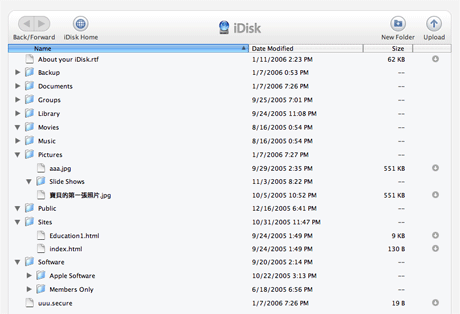
QuteXR: QT XML-RPC library
今天找到一個用 Qt 寫的 XML-RPC Librarry "QuteXR: QT XML-RPC library",看起來還可以用,雖然簡潔了點,但至少可以讓我節省自己開發同樣東西的時間。有了這個東西,我要完成 KBlogWriter 就更快了。
QListView/KListView 的 setSorting...
先前在使用 QListView/KListView 時,想要停止排序的動作,我的作法是:
KListView *list = new KListView( this );
list->addColumn( "Name " );
list->setSorting( -1 );
QListViewItem *i1 = new QListViewItem( list );
i1->setText( 0, "Vivian Xu" );
QListViewItem *i2 = new QListViewItem( list );
i2->setText( 0, "Cd Chen" );
不過,這樣跑出來的結果會是:
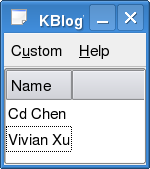
很明顯的,這樣作是不對的。因為 Cd Chen 竟然跑在 Vivian Xu 前面!! 這樣是多麼大逆不道阿~~
原本以為是 setSorting 這個 method 的問題,也嘗試過多種解決方法,但終究不得其解。今天找到 QT 的 mail listing archive,終於找到解決方法。
我一直以為 setSorting 是用來設定要以哪個欄位進行排序,如果 -1 則取消排序的工作;看過這篇文章後,才知道 setSorting 主要用來設定要以哪個欄位進行排序,如果 -1 則是不提供透過 QListView::header() 進行排序。
現在,我才知道,要關閉 QListView/KListView 排序功能,必須要透過 constructor 才行:
QListViewItem::QListViewItem ( QListView * parent, QListViewItem * after )Constructs an empty list view item that is a child of parent and is after item after in the parent's list of children. Since parent is a QListView the item will be a top-level item.
所以,上面的程式碼略作修改為:
QListViewItem *i2 = new QListViewItem( list, i1 );
這樣跑出來的畫面變成這樣:
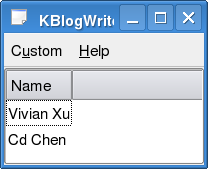
嘿嘿,不錯,今天有點收穫。
10.4: How to run JBlogEditor 0.6
JBlogEditor 是一個使用 Java 開發而成的 Blog Editor。這篇 "10.4: How to run JBlogEditor 0.6" 文章就在介紹如何在 MacOS X 上跑 JBlogEditor。裡面提到:
After trying ecto and MarsEdit, I thought I would give the experimental build of the all-Java program JBlogEditor a spin. It was a little more complicated that I thought it would be, so here's some instructions for others:
...
有興趣的朋友可以試試看。
dyld: Symbol not found: __cg_jpeg_resync_to_restart
最近在小銀上透過 Fink 環境練習開發 KDE 的應用軟體。不過,只要是透過 libtool 建立的 Library,卻容易發生下列的錯誤訊息:
dyld: Symbol not found: __cg_jpeg_resync_to_restart
Referenced from: /System/Library/Frameworks/ApplicationServices.framework/Vers
ions/A/Frameworks/ImageIO.framework/Versions/A/ImageIO
Expected in: /sw/lib/libjpeg.62.dylib
會發生這樣的問題,主要是 Fink 提供的 libjpeg && libgif 會與系統的 ImageIO.framework 中程式庫衝突。網路上大部分的人遇到這樣的問題,都透過 DYLD_LIBRARY_PATH 環境變數來解決,在嘗試過後還是沒有改善。最後只好採用 "Re: Problems linking with libJPEG" 中的暴力法解決問題。這樣就解決了這個問題。
不過,這樣真的很暴力,沒有美感。衷心期盼 Apple 能夠早日解決這個問題。
今天回高雄
結束了一周的假期,我將於今天下午回到高雄,繼續過年前的兩堂課。 :)
這幾天在台中老家,過著極為舒坦的日子,天天與朋友聚會,好像回到以前在台中的美好時光。唯一不一樣的地方是,以前熟悉的閱讀咖啡、咖啡圖書館,都已經結束營業,想不到才離開台中幾年,就有這麼大的變化,真讓人不勝唏噓。這幾天下來,發現台中提供無線上網的地方好像不多,還是我的朋友都沒有使用 Wi-Fi 的習慣。Anyway,下週四回來時,再來找找看。
這幾天在台中家裡,使用小銀練習著 KDE Programming,試著寫了一個名為 KBlogWriter 的部落格寫作工具。不過,因為小銀上的 Fink 提供的 /sw/lib/libjepg.dyld 會與 MacOS X 的 ImageIO 相衝突,因此,只能完成 KBlogWriter 的 User Interface 而已。明天回到高雄後,再來思考如何實做 KBlogWriter 0.2。 :)
