不分類
TNPI - Do it Yourself .mac
這篇 "TNPI - Do it Yourself .mac",介紹如何實作自己專數的 .Mac 服務,而且最重要的,這樣的系統,還不需花費大把的鈔票。
以下節錄部份內容:
Is .mac worth it to me? Many of the reasons I don't find .mac useful are the same reasons I encourage others to use .mac. One has to keep in mind that I'm not an "average" computer user. My needs are different and Apple wouldn't make any money trying to sell a .mac like service to guys like me. This is not an "I hate .mac" site but rather an explanation of the motivation and methods I used to provide myself with comparable services that are more usable to me. I publish it so that others may benefit from what I have learned.
This is published to help others, but don't expect free support from the author. Support requests that arrive without monetary compensation for my time will almost certainly be ignored. Instead, try using the support forums and maybe someone will help you out.
To understand why I did this, you might want to read about my use of .mac services.
這兩天無聊,就來給他玩玩看。
iCal 2.0 Help: I'm not receiving alarms
我是一個重度依賴行事曆工具軟體的人。以前使用 Windows XP 時,就習慣以 Outlook 設定事件;換用 MacOS X 後,這個習慣還是沒變,繼續使用 iCal 作為我的行事曆。尤其我常利用行事曆工具的 "提示" 功能,來提醒我要處理某些事情了。
自從某一天候,突然的,我的 iCal 不會主動彈出 "提示" 對話框,必須要開著 iCal 才會出現事件的提示。這對我來說,簡直是一個惡夢。找了好久解決方法,但,始終不得其解。今天,終於在 "iCal 2.0 Help: I'm not receiving alarms" 找到解決方法:
If you chose to receive an email alarm before an event or To Do item occurs (in the "alarms" pop-up menu in the Info drawer), but you're not receiving the email, check the following:
•
If you're not receiving email alarms, make sure your email information is correct in Address Book (in the Applications folder). You should also make sure Mac OS X Mail is set up correctly and working.
•
If you're not receiving alarms when iCal is closed, make sure the "Turn off alarms when iCal is not open" checkbox is not selected in the Advanced pane of iCal preferences.
原來,是我笨笨的,竟然誤解了 iCal 的設定。我原以為 iCal 偏好設定中 (如下圖) 的 "打開 iCal 時啟用提示" 是 "Enable iCal Alarm",看了上面的文章後,才知道這是 "Turn off alarms when iCal is not open"。
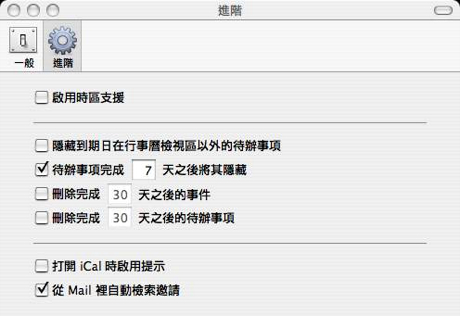
所以,現在取消這個選項後,iCal 又回復正常了。
話說回來了,iCal 的這個設定值,是否應改為 "打開 iCal 時,才啟用提示" 會不會比較好??
教學中實用的小軟體
剛剛在 Mobie01 的討論區中看到這個東西 "Mobile01-[中文化]教學中實用的小軟體",對於常講課的我來說,應該是最棒的一個玩意。
以下是該文章的詳細介紹:
軟體說明:
1.程式執行後會出現一個操作面版
2.點上面的色塊可以改變筆跡的顏色,下面的橫桿可以調筆跡粗細;下面四個點是用來設定操作面版的位置(螢幕的四個角)
3.接著就可以在螢幕自由畫畫了!
Update:
忘了補上下載處:
Must-have list of Mac OS X apps
"Must-have list of Mac OS X apps" 列出了一些 MacOSX 上必備的軟體:
This is a list of software for Mac OS X that I consider "must-have". The software on this list is software that I use very, very frequently. Note that this should be considered dynamic in nature...it can and may change at anytime.
這份清單中,有部份的軟體我正在使用;但仍有部份的東東,則尚未用過 -- 畢竟我還是 MacOS X 的菜鳥阿!! 剛好可以利用新春假期,逐一來試用看看。
Google OS - Goobuntu
剛剛在 Gea-Su 大大的部落格中看到 "Google OS - Goobuntu",裡面提到:
The Register 向 Google 詢問,證實了 Google 目前的計畫:將 Ubuntu 整合到桌面環境 - 即 Goobuntu。
好樣的,連 Google 也捲進 Linux Desktop 的戰場。看來未來難免會有一場腥風血雨...
Fedora Core 5 Test 2 問世了
就在我們享受新春的喜悅同時,Fedora Core Team 發表了 Fedora Core 5 Test 2,以下是來自 "FedoraMain - Fedora Project Wiki" 中有關 Fedora Core 5 Test 2 發佈的新聞:
The second test release of Fedora Core 5 is now available. New features in FC5 test2 include GNOME 2.13.4, KDE 3.5.0, Beagle desktop search interface, F-spot photo management application and Tomboy for creating quick notes. We now have a brand new look and feel.
同樣的,由於 Fedora Core 5 Test 2 僅供測試使用,因此,我個人極不贊成安裝於正式的機器中。如果您想要當白老鼠的,倒是可以考慮安裝起來,感受一下未來 Fedora Core 5 帶來的新的樂趣吧!!
FreeNAS--功能強大的NAS (Network Attached Storage)
在自由軟體技術交流網中有一篇 "FreeNAS--功能強大的NAS (Network Attached Storage)" 文章,裡頭提到:
FreeNAS 是一套免費的NAS Server
支援CIFS,FTP,NFS,Software RAID (0,1,5)
以及及web介面的管理介面
只需要大約16MB的硬碟空間,也可以安裝在USB Disk內。
真是太棒囉...
2006-01-24
Temporary mirror during the
sourceforge problem for release 0.522
官方網址
http://www.freenas.org/
下載位置
http://www.freenas.org/downloads/FreeNAS-0.522.iso
對於想要在家裡快速的架設 NAS 的朋友,可以參考看看。
出處:自由軟體技術交流網




